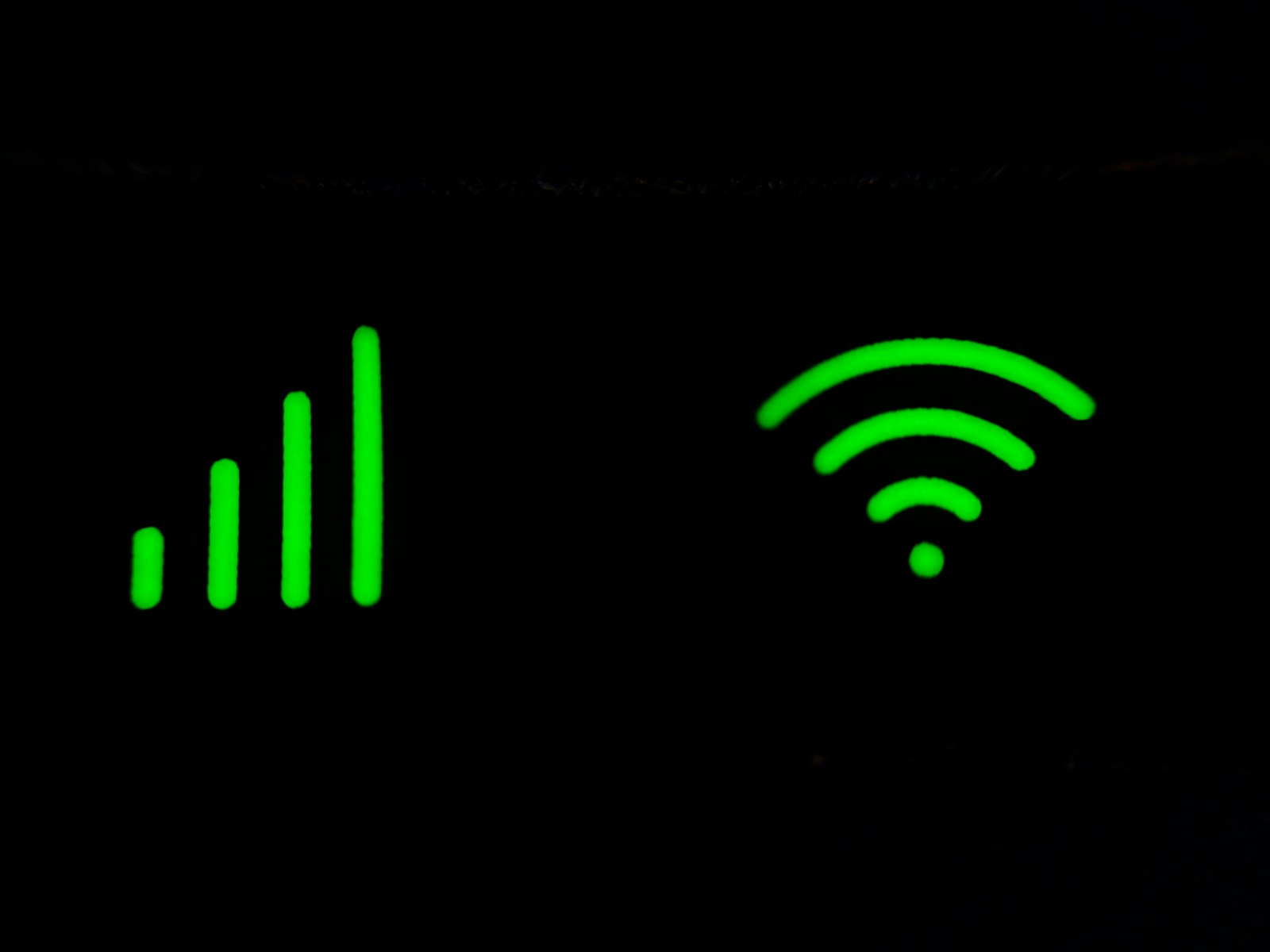Set Up Your Environment
Choose Your Spot Wisely
When preparing for a remote interview, your surroundings are crucial. Find a quiet area, free from disruptions. For video interviews, pay extra attention to your background. A tidy space conveys professionalism and demonstrates your ability to maintain a suitable work atmosphere at home.
Set Up Your Office
Your home workspace doesn't need to be elaborate. A dedicated area shows you're committed to the job and can handle remote work effectively.
Give It a Once-Over
Assess your setup from the interviewer's perspective. Ensure there are no distractions visible in the background. Remove anything that might detract from your professional image.
Use Quality Equipment
Interviewers want to see and hear you clearly. Invest in a good webcam and microphone to avoid technical issues that could hinder communication.
Test Your Equipment
Familiarize yourself with the meeting platform for the interview and do a trial run. Check your webcam and mic to ensure everything works smoothly.
Look at the Right Place
Position your camera at eye level to create virtual eye contact with your interviewer. You might need to elevate your laptop with books or a stand.
Dress the Part
Dress fully and professionally. Your outfit influences your mindset and behavior during the interview.
Take Care of the Little Things
- Close unnecessary applications
- Disable notifications
- Silence your phone
- Keep pets and children in another room
- Ensure your device is charging to avoid power issues mid-interview

Prepare and Present Yourself
Test Your Equipment
Before the interview, ensure your microphone and webcam are functioning correctly. Get familiar with the video conferencing platform by running a mock call. A stable and clear setup underscores your preparedness and professionalism.
Practicing with the Video Conferencing Platform
Spend time exploring the interview platform's interface. Knowing where to find essential features can smoothen the process. Familiarity with the platform helps you stay focused on the conversation rather than the technology.
Prepare Your Resume and Notes for Quick Reference
Keep a hard copy of your resume close by. Have a notepad handy for jotting down thoughts or questions during the interview. Well-organized notes show you're prepared and detail-oriented.
Log On Early
Aim to log in at least 10-15 minutes early. This buffer allows time to troubleshoot last-minute technical issues and shows punctuality, a crucial trait for remote work.
Managing Unexpected Interruptions
Communicate with household members to minimize disruptions. If an unavoidable interruption occurs, handle it gracefully. Showing poise under unexpected pressure can impress your interviewers and demonstrate your ability to maintain professionalism in a remote setting.
Effective Communication Online
Maintain Good Eye Contact
Focus on looking directly into your camera when speaking. This creates the impression that you're making eye contact with the interviewer, which can help build rapport and convey sincerity.
Master Your Body Language
- Sit up straight with your shoulders back to project confidence
- Lean slightly forward to indicate engagement
- Keep your movements minimal and purposeful to avoid distracting gestures
Speak Clearly and at a Good Pace
Communicate at a steady pace, enunciating your words clearly. Vary your tone to keep the conversation dynamic and engaging. Pause briefly after important points to allow the interviewer time to process your words.
Use Visual Aids Effectively
If presenting your work, ensure your documents or slides are easily accessible and shareable. Keep your visuals clean and professional, avoiding overcrowding them with too much information.
Show Confidence Through the Screen
Convey confidence through good posture, a steady voice, and positive energy. Smile appropriately to appear approachable and friendly. Stay calm and collected, taking time to think before answering challenging questions.
Overcoming Technical Difficulties
Have a backup plan, such as a phone number to call in case of a dropped connection. If you experience an issue, notify the interviewer immediately and handle the situation calmly.
Concluding with a Strong Impression
Express gratitude for the opportunity, recap specific points discussed, and highlight your enthusiasm for the role. Ask thoughtful questions that demonstrate your interest in the company and the position.

By focusing on creating a professional environment and communicating effectively, you set the stage for a successful remote interview. Your preparation and poise will reflect your ability to thrive in a remote work setting, leaving a positive impression on your potential employer.
"Success in a remote interview is 90% preparation and 10% inspiration."
Remember, practice makes perfect. The more you prepare and rehearse, the more confident and natural you'll appear during the actual interview. Good luck!
- Smith J. The Art of Remote Interviewing. Harvard Business Review. 2021.
- Johnson A. Mastering Virtual Communication. MIT Sloan Management Review. 2020.
- Brown R. Body Language in the Digital Age. Journal of Applied Psychology. 2019.