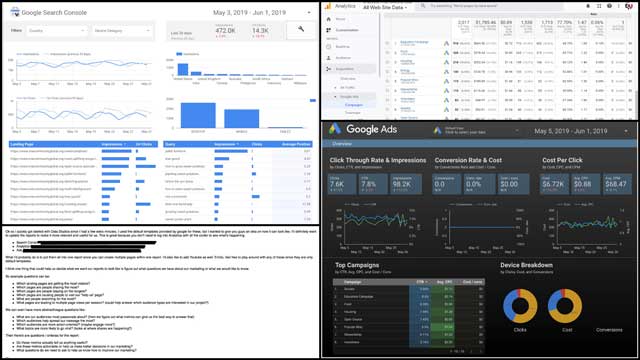Types of LinkedIn Sponsored Content
LinkedIn Sponsored Content offers various formats to address different advertising objectives:
Native Ads
Native ads integrate into the LinkedIn feed, marked as “promoted.” They offer a non-disruptive way to reach audiences on desktop and mobile devices.
Single Image Ads
Single image ads appear on the LinkedIn home page, supporting goals like brand awareness, website visits, engagement, conversions, lead generation, and job applicants.
Ad specs:
- Name: 255 characters
- Intro text: 150 characters (600 max)
- URL: Up to 2,000 characters
- Image: JPG, GIF, or PNG, max 5MB, 7680 x 4320 pixels
- Headline: 70 characters (200 max)
- Description: 100 characters (300 max)
Video Ads
Video ads effectively promote thought leadership, new products, and company culture.
Ad specs:
- Name: 255 characters
- Video headline: 70 characters (200 max)
- Intro text: Up to 600 characters
- Video duration: 3 seconds to 30 minutes
- File size: 75KB to 200MB
- Frame rate: Less than 30 FPS
- Aspect ratios: 16:9, 1:1, 4:5, or 9:16
Carousel Ads
Carousel ads showcase multiple swipeable cards, encouraging user interaction.
Ad specs:
- Name: 255 characters
- Intro text: 150 characters
- Cards: Up to 10, JPG, PNG, or GIF (non-animated)
- Image size per card: 4320 x 4320 pixels, max 10 MB
- Headline per card: Two lines max
- URL: 2000 characters max
Document Ads
Document ads allow sharing PDFs, slideshares, presentations, and other long-form content.
Ad specs:
- Name: 255 characters
- Headline: 70 characters
- Intro text: 150 characters
- File type: PDF, DOC, DOCX, PPT, PPTX
- Max file size: 100 MB
- Pages limit: Up to 10 pages (300 pages max)
Creating Effective LinkedIn Ads
To create compelling LinkedIn ads, consider these best practices:
Ad Copy

- Use concise, impactful language aligned with campaign goals
- Start with a strong hook and include a clear call-to-action (CTA)
- Personalize the message using LinkedIn’s targeting capabilities
- Emphasize unique benefits and value propositions
Visuals
- Use high-quality images and videos that align with your brand
- Ensure visual consistency with brand colors and fonts
- Use dynamic visuals to encourage engagement
- Complement ad copy with appropriate imagery
Targeting Best Practices
- Define your audience using LinkedIn’s demographic filters
- Leverage Matched Audiences for retargeting
- Conduct A/B testing to identify responsive audience segments
Choosing the Right Ad Format
| Objective | Recommended Ad Format |
|---|---|
| Brand Awareness | Single Image Ads, Carousel Ads, or Video Ads |
| Engagement | Carousel Ads and Video Ads |
| Lead Generation | Conversation Ads and Lead Generation Forms |
| Conversions | Single Image Ads, Lead Gen Forms, or Document Ads |
Building Your Ad
- Be descriptive but direct in your messaging
- Use LinkedIn’s preview tool to optimize across devices
- Test multiple variations and refine based on performance data
Continually analyze and adjust strategies to maximize campaign effectiveness and return on investment.
Audience Targeting on LinkedIn
LinkedIn’s targeting capabilities are crucial for ad success. Key targeting criteria include:
- Job Titles: Target decision-makers or specific roles within organizations.
- Industry: Focus on businesses in specific fields like healthcare, finance, or technology.
- Company Size: Customize messaging based on the scale of operations.
- Professional Interests and Skills: Target based on members’ listed interests and skills.
- Geographical Location: Adjust campaigns based on countries, states, or cities.
Avoid over-specification when setting targeting parameters, as this can limit reach and increase costs. A broader approach allows LinkedIn’s AI to optimize for high-performing segments.
A/B Testing
Utilize LinkedIn’s A/B testing capabilities to refine your targeting and ad performance:
- Test different audience segments, gradually refining based on performance data
- Experiment with creative variations to identify effective headlines, images, and CTAs
- Compare different messaging approaches to determine what resonates with your audience
“By thoughtfully applying targeting filters and embracing A/B testing, you can ensure your ads reach the right audience and engage effectively.”
Leverage LinkedIn’s tools to maximize your advertising investment and drive better campaign results. Recent studies have shown that well-targeted LinkedIn ads can achieve up to 2-3 times higher click-through rates compared to poorly targeted campaigns1.
Measuring Ad Performance
To ensure effective advertising, it’s crucial to track and measure the performance of your LinkedIn Sponsored Content. LinkedIn’s Campaign Manager offers comprehensive tools and metrics that can help you understand how your ads are performing and where improvements are needed.
Key Metrics and Their Importance
Understanding and optimizing key metrics is essential to refining your advertising strategy. Here are some of the most important metrics to consider:
- Cost Per Click (CPC): Measures the cost you incur for each click on your ad. A lower CPC indicates that your ad is compelling enough to entice clicks without exhausting your budget.
- Cost Per Thousand Impressions (CPM): Refers to the cost per thousand views your ad receives. A lower CPM means your ad is reaching more people for less money, making it an efficient choice for broad visibility.
- Click-Through Rate (CTR): The ratio of the number of clicks your ad receives to the number of times it’s shown. A higher CTR indicates that your ad is relevant and compelling to your target audience.
- Conversion Rate: Measures the percentage of ad clicks that result in a desired action. It’s a direct indicator of how well your ad persuades users to complete a valuable action.
- Cost Per Conversion: Combines CPC and conversion data to show the cost required to achieve a conversion. It’s critical for assessing the ROI of your ads.
- Lead Generation Metrics: For LinkedIn Lead Gen Forms, metrics like completion rate, cost per lead, and lead quality are crucial.
- Engagement Metrics: Likes, shares, comments, and follows provide insight into how your audience is interacting with your ads.
Assessing and Improving Campaigns
Regular Monitoring and Reporting: Set up automated reports in LinkedIn’s Campaign Manager dashboard to stay updated on your campaign performance.
Interpreting Metrics:
- High CPC/Low CTR: Might indicate that your ad copy or visuals aren’t engaging enough, or your targeting is off.
- High Engagement/Low Conversion Rate: Your landing page or CTA might need optimization.
- High CPM/Low Impressions: Could suggest that your bidding strategy needs adjustment or that your target audience is too niche.
A/B Testing Insights: Continuously A/B test different elements of your ads and use Campaign Manager’s insights to identify which variations perform best.
Budget Allocation Adjustments: Allocate more budget to high-performing ads and reduce or pause underperformers based on Campaign Manager’s detailed breakdown.
Optimizing for Lead Quality: Focus on the quality of leads over quantity by refining your audience targeting.
By leveraging these metrics and implementing a data-driven approach, you can continuously refine your LinkedIn ad strategy, leading to more effective and efficient campaigns.
Implementing LinkedIn Lead Gen Forms
Integrating LinkedIn Lead Gen Forms into your Sponsored Content campaigns can streamline lead capture by allowing users to submit their details without leaving the LinkedIn platform. This process increases the likelihood of obtaining high-quality leads by minimizing friction.
Specifications for LinkedIn Lead Gen Forms
| Element | Specification |
|---|---|
| Form Name | Up to 256 characters |
| Headline | 60 characters max |
| Form Fields | Up to 12 fields |
| Call-to-Action (CTA) | 20 characters |
| Privacy URL | Text up to 2,000 characters |
| Confirmation Message | 300 characters max |
Setup Process for LinkedIn Lead Gen Forms
- Create a Sponsored Content Ad in LinkedIn Campaign Manager.
- Select ‘Collect Leads Using LinkedIn Lead Gen Forms’ option.
- Design Your Lead Gen Form in the “Form Details” section.
- Define Field Requirements based on your goals.
- Add Privacy Policy URL to reassure users about data handling.
- Craft a Confirmation Message for users after form submission.
- Preview and Finish by reviewing the form’s appearance and functionality.
Best Practices for Maximizing Lead Generation
- Keep It Short and Simple: Limit the number of fields to avoid overwhelming potential leads.
- Clear and Compelling CTA: Use a direct and actionable CTA specific to the offer.
- Value Proposition: Clearly communicate the value users will receive in exchange for their information.
- Visual Consistency: Align your ad visuals with the form’s messaging.
- Test and Refine: Continuously A/B test different elements of your forms.
- Ensure Mobile Compatibility: Confirm that your Lead Gen Forms are mobile-friendly.
- Follow Up Promptly: Quickly follow up with relevant content or offers after collecting leads.
By carefully setting up LinkedIn Lead Gen Forms and adhering to these best practices, you can enhance your lead generation efforts and increase the likelihood of capturing high-quality leads.
Case Studies and Examples
Adobe
Adobe used LinkedIn’s Sponsored Content to increase awareness and engagement for their Creative Cloud offerings.
Strategy and Execution: Adobe shared Single Image Ads and Video Ads featuring user-created content and success stories. They used vivid images and short video clips to capture audience attention, with clear calls-to-action (CTA) encouraging viewers to explore more.
Outcome: Adobe reported a 2x increase in click-through rates (CTR) and a notable boost in brand awareness among creative professionals and designers. This enhanced engagement translated into an increase in Creative Cloud subscriptions.
Fidelity Investments
Fidelity aimed to strengthen its brand presence and reach a broader audience of professionals with its financial products and services.
Strategy and Execution: Fidelity leveraged Sponsored InMail and Single Image Ads to deliver personalized financial advice content and promote webinars targeting high-net-worth individuals and senior executives.
Outcome: This approach led to a 200% rise in webinar attendees compared to traditional email campaigns. The personalized aspect of InMail fostered a sense of exclusivity and direct engagement.
HubSpot
HubSpot’s approach emphasized well-crafted, educational content combined with clear calls-to-action.
Strategy and Execution: HubSpot utilized Single Image Ads and SlideShare presentations to deliver valuable insights. Each ad directed users to comprehensive resources such as eBooks, case studies, and instructional guides.
Outcome: This strategy enhanced HubSpot’s lead generation efforts, with a 60% reduction in cost per lead (CPL) and a 3x higher conversion rate compared to other social platforms.
Practical Insights
- Align Content with Audience Needs: Customize content to address specific pain points and interests of the target audience.
- Use High-Quality Visuals: Eye-catching visuals substantially boost engagement. Maintain visual consistency with brand aesthetics to reinforce brand identity.
- Personalization Drives Engagement: Craft messages that speak directly to the recipient’s needs and interests to foster more meaningful interactions.
- Leverage Multiple Ad Formats: Combine different ad formats to cater to various stages of the buyer’s journey, enhancing overall campaign effectiveness.
- Clear and Compelling CTAs: Use strong CTAs to direct users to take specific actions, significantly influencing conversion rates.
These real-world examples demonstrate how effective targeting, high-quality content, and clear value propositions can lead to substantial success on LinkedIn.
By leveraging LinkedIn’s diverse ad formats and strategic targeting capabilities, businesses can significantly enhance their marketing efforts. Understanding the nuances of each ad type and continuously refining your approach based on performance metrics will lead to more effective campaigns. The key to success lies in creating engaging content that resonates with your audience while utilizing LinkedIn’s tools to reach and convert high-quality leads.
Research has shown that businesses using LinkedIn for marketing generate 277% more leads on average compared to those solely relying on Facebook1. Moreover, 80% of B2B leads generated through social media come from LinkedIn2. These statistics underscore the platform’s potential for driving meaningful business results when leveraged effectively.