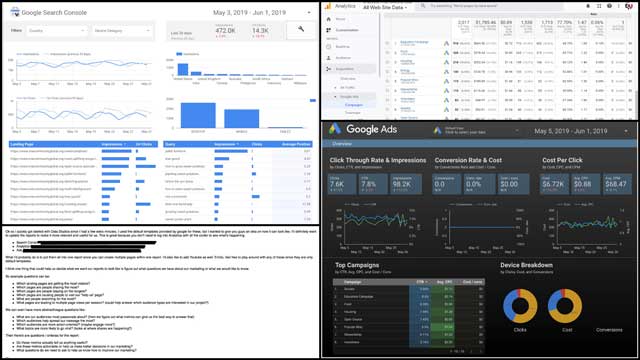Setting Up Google Remarketing Audiences
Setting up Google remarketing audiences for Google Ads starts with accurate audience settings. You can reach people already interested in your site and services, making them more likely to convert. Google Ads and Google Analytics are your main tools here.
Getting the Google Ads Global Site Tag on your website is essential. This code snippet tracks user interactions and helps you build a strong remarketing audience. Place it on every page you want to track.
Set membership durations wisely based on your sales cycle. For annual subscriptions, you might keep someone in your audience for 13 months. For short-term offers, a few weeks or a month might be more suitable.
In Google Ads, create segmented lists like all site visitors, product page viewers, and cart abandoners. With Google Analytics, you can refine even further, targeting users who’ve spent more than ten seconds on your site or viewed multiple pages.
Use custom combination lists in Google Ads to exclude certain behaviors, like visitors who’ve already converted, so you’re only retargeting the most promising leads.
Frequency capping is crucial to avoid overdoing it with your ads. Aim to lightly remind, not annoy. You can set it to two impressions per week per campaign.
Leverage detailed audience types:


- All Site Visitors: Include them for general campaigns or when you lack more precise data.
- Product Viewers: People who viewed specific products but didn’t purchase.
- Cart Abandoners: Focus on those who left items in their cart.
Stay organized and precise when setting up your remarketing audiences. Use your data effectively and ensure every list is crafted for its specific goal.
Effective Google Remarketing Strategies
Dynamic Google remarketing shows personalized ads featuring the exact items users viewed. Set up a product feed through Google Merchant Center and link it to your Google Ads account for accurate targeting.
Custom customer lists allow you to upload emails or phone numbers, targeting users who’ve previously engaged with your brand. Use these lists to create highly customized ads that speak directly to known customers.
Google Display Network (GDN) remarketing expands your reach across millions of websites. Exclude categories like parked domains and error pages to ensure your ads appear on high-quality sites.
Segment visitors based on their behavior:
- Engaged Visitors: Target users who’ve spent considerable time on your site or visited multiple pages.
- Past Buyers: Promote related products or loyalty programs to previous customers.
- Page Explorers: Advertise similar products or “best sellers” from categories they explored.
Create specific ad content for different audience segments. For cart abandoners, remind them of items left behind and perhaps offer a small discount.
Custom combinations in Google Ads allow you to create complex rules for your audiences. For instance, include users who visited your site but exclude those who bounced quickly or already converted.
“Refine your strategy by excluding certain audiences to save budget and focus your efforts. Exclude visitors who bounced immediately or placements on the Google Display Network that aren’t yielding results.”
Effective remarketing strategies hinge on understanding your audience’s journey and adapting your campaigns to meet their needs. Keep segmenting, personalizing, and refining your approach to drive conversions.
Optimizing Ads and Budget
To maximize your Google Ads campaigns, leverage various ad sizes and formats across the Google Display Network. Create appealing ad creatives customized to different audience segments.
Use standard sizes like 300×250 for inline rectangles and 728×90 for leaderboards. Maintain consistent branding while making each ad unique. Use high-quality images, striking colors, and compelling text with clear calls-to-action.
Monitor ad performance using Google’s analytics tools. Track metrics such as click-through rates (CTR), conversion rates, and cost-per-click (CPC) to understand which ads resonate most with your audience.
Adjust frequency caps to prevent ad fatigue. Set an optimal cap, perhaps two to three impressions per user per week for each campaign. Be flexible and adjust based on performance.
Set proper bid amounts to ensure ad placement without overspending. Start with automatic bidding for beginners, or use manual bidding for more control. Regularly review and adjust bids based on performance.
Optimization Techniques:
- Conduct A/B testing to optimize ad performance.
- Test different ad copies, images, CTAs, and landing pages.
- Change one element at a time to pinpoint what drives improvement.
- Use Google’s analytical tools to examine user behavior and ad performance metrics.
- Segment data by demographics, devices, and geographies.
Adjust your strategy based on data to keep campaigns effective and budget-efficient. Refresh ad creatives if CTR drops, or allocate more budget to keywords driving conversions at a lower CPC.
Optimizing Google Ads campaigns is an ongoing process. By creating varied ad formats, monitoring performance, adjusting bids and frequency caps, and employing A/B testing, you can improve conversions and ROI. Keep analyzing data to make informed decisions that resonate with your audience.
- Google Ads Help Center. Remarketing: Reach people who visited your site or app. Google Support.
- Chaffey D, Ellis-Chadwick F. Digital Marketing: Strategy, Implementation and Practice. 7th ed. Pearson; 2019.
- Kim AJ, Ko E. Do social media marketing activities enhance customer equity? An empirical study of luxury fashion brand. J Bus Res. 2012;65(10):1480-1486.
- Lamberton C, Stephen AT. A Thematic Exploration of Digital, Social Media, and Mobile Marketing: Research Evolution from 2000 to 2015 and an Agenda for Future Inquiry. J Mark. 2016;80(6):146-172.