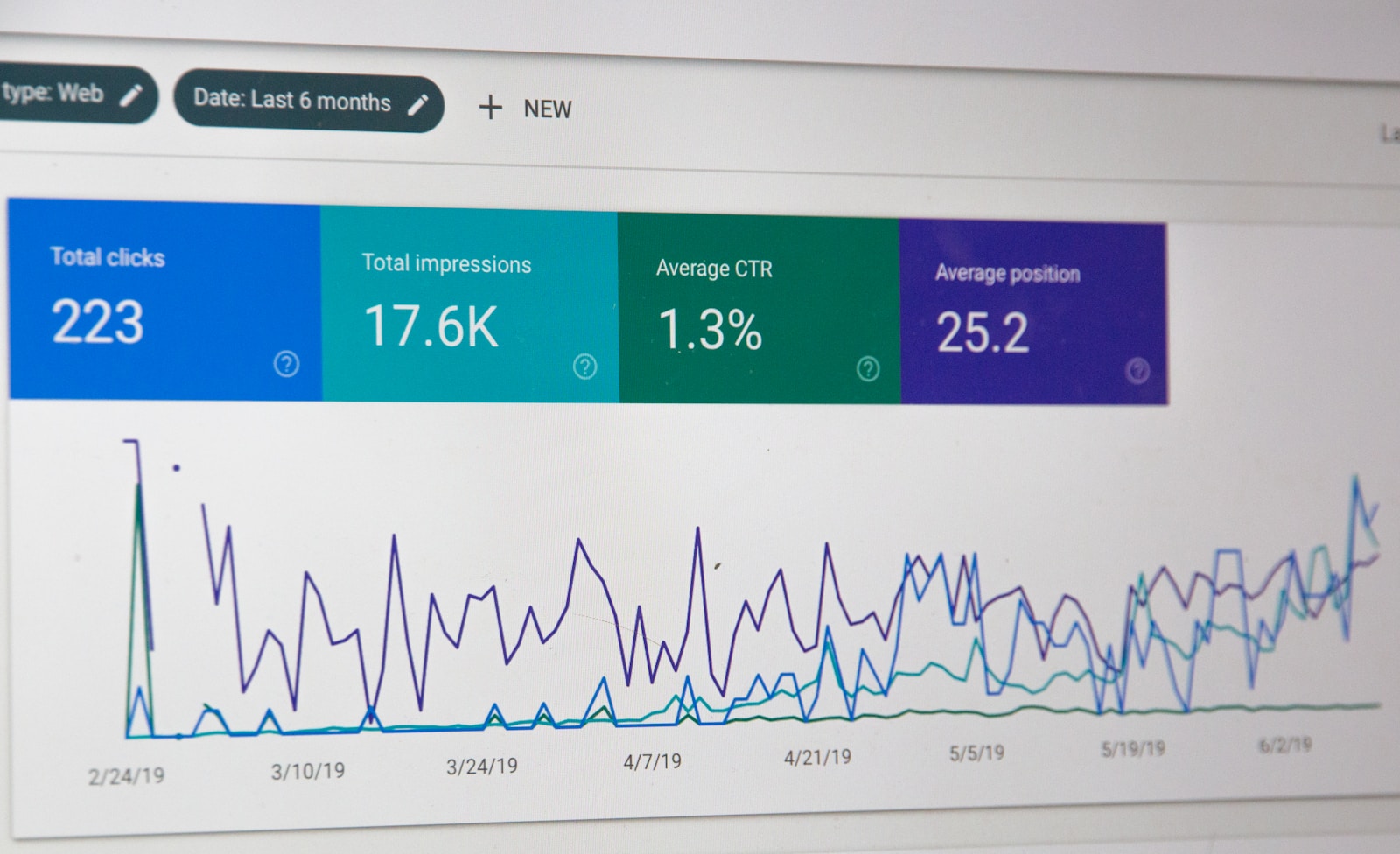Bing Ads: A Cost-Effective Advertising Platform for Small Businesses
Bing Ads, a pay-per-click platform, presents a valuable alternative to Google Ads with distinct advantages for small businesses. From lower costs per click to precise targeting options, Bing Ads provides the means to optimize marketing efforts and achieve significant returns on investment.
Introduction to Bing Ads

Bing Ads allows businesses to advertise on the Bing search network and partnered networks like Yahoo and AOL. Like Google Ads, businesses bid on keywords, and Bing matches ads to user searches, listing them near search results.
The platform offers several benefits. Costs are generally lower than Google Ads due to less competition, and targeting options like demographics and device types enable precise audience reach. This is ideal for small businesses with tight marketing budgets. The ability to schedule ads by time and location can focus marketing efforts locally.
Bing Ads supports various ad types including text, image, and video ads tailored to advertiser needs. The Microsoft Audience Network utilizes AI to improve ad performance and demographic targeting, integrating ads seamlessly into platforms like MSN and Outlook.
Importing existing ad campaigns from Google Ads is straightforward, and Bing Ads often presents a higher ROI due to lower costs per click. It provides access to a different demographic – often older, with higher incomes – allowing businesses to diversify their advertising reach.
Reporting and analytics offer insights to optimize campaigns. Features like AI-driven optimization and keyword suggestions ensure ads reach the right audience. Businesses can accurately forecast sales based on lead interest.
The platform’s flexibility with budgets and bidding strategies allows businesses to manage costs effectively. No minimum fee lets businesses start with what they can afford, only paying for click-through leads, ensuring cost-effectiveness and higher ROI.
Setting Up a Bing Ads Campaign
Creating a Bing Ads account on the Microsoft Ads platform is the first step. Access the Microsoft Ads homepage and click “Sign up now.” Provide the necessary details, such as your email address and business information, and agree to the terms and conditions. Once setup is complete, you are ready to create your first campaign.
Choosing Keywords
Effective keyword selection is crucial. Use the Keyword Planner tool to see keywords’ search volume and competitiveness. Select specific, long-tail keywords that align closely with your products or services and have a balance of good search volume and manageable competition.
Writing Ad Copy
Each ad should include:
- A strong headline with your primary keyword and a call to action
- A detailed description highlighting unique benefits and a clear call to action
- A concise display URL reflecting the ad’s content
Utilize ad extensions to include additional information.
Setting Budgets
Decide on your daily budget. Microsoft Ads provides an estimate of the clicks and impressions this might achieve, helping gauge if your budget aligns with your campaign goals.
Targeting and Optimization
- Location Targeting: Select specific geographic areas where your ads will be shown.
- Demographics: Refine your audience by targeting specific demographics such as age, gender, and income.
- Device Targeting: Choose the types of devices (desktop, mobile, or tablet) where you’d like your ads to appear.
Launching the Campaign
Once your keywords, ads, and budget are in place, click “Save and Launch” to start your campaign on Bing, Yahoo, and AOL, and syndicate them on partner sites.
Tracking and Analytics
Monitor the performance of your campaign regularly. Key performance indicators (KPIs) such as click-through rate (CTR), conversion rate, and cost per conversion should guide your optimization efforts.
Tips for Maximizing Reach and Engagement
- A/B Testing: Test different versions of your ads to see which performs best.
- Remarketing: Target users who have previously interacted with your ads or website.
- Ad Schedule: Optimize ad scheduling to times and days when your target audience is most active.
- Negative Keywords: Add negative keywords to prevent your ads from appearing in irrelevant searches.
By setting clear goals, understanding your audience, and continuously optimizing, small businesses can harness the power of Bing Ads to drive targeted traffic and achieve significant ROI.
Bing Ads Targeting and Bidding Strategies
Bing Ads’ targeting options allow businesses to customize campaigns based on specific criteria, increasing the likelihood of conversions and maximizing ROI.
Targeting Options
Demographic Targeting: Target users based on age, gender, and income level.
Location Targeting: Show ads in specific geographic regions or within a certain distance from your business.
Device Targeting: Adjust bids for each device type (desktop, mobile, or tablet) to optimize performance.
Day and Time Targeting: Schedule ads to run at optimal times when your target audience is most active.
Bidding Strategies
Manual Bidding: Set your maximum cost-per-click (CPC) bid for your keywords manually, allowing for fine-tuning based on keyword performance.
Automated Bidding:
- Enhanced CPC (eCPC): Adjusts manual bids to increase the likelihood of conversions.
- Maximize Clicks: Aims to generate the most clicks within your budget.
- Target CPA (Cost Per Acquisition): Sets and adjusts bids to achieve your desired cost per acquisition.
- Maximize Conversions: Obtains the highest number of conversions for your campaign budget.
Effective Ad Spend Management:
Constantly monitor key metrics such as click-through rates (CTR), conversion rates, and return on ad spend (ROAS). Adjust budgets and bids based on performance data.
Budget Adjustment: Start with a modest daily budget and increase it for high-performing ads and keywords.
Bid Adjustments: Use bid modifiers to adjust bids based on device performance, location, time of day, and other factors.
A/B Testing: Test different versions of your ads to identify what resonates most with your audience.
By leveraging Bing Ads’ advanced targeting and flexible bidding strategies, businesses can reach their desired audience while optimizing ad spend and enhancing ROI. Continuous monitoring, testing, and optimization are key components of a successful Bing Ads strategy.
Measuring and Optimizing Performance
Gauging and enhancing the performance of your Bing Ads campaigns is crucial for ongoing success. Bing Ads provides comprehensive analytics tools offering insightful data to help refine and improve your advertising efforts. Here’s a guide on effectively using these tools to measure campaign performance and develop optimization strategies.
Key Metrics to Monitor
Click-Through Rate (CTR): Indicates how often people who see your ad click on it. A high CTR generally signifies effective ad copy and relevance to the targeted keywords. To improve CTR, consider refining your ad headlines, descriptions, and ensuring your keywords align closely with search intent.
Cost Per Click (CPC): Measures how much you pay each time someone clicks on your ad. Lower CPCs are usually better, but they must be balanced with the quality of the traffic. To reduce CPC, improve your Quality Score by optimizing ad relevance, keyword selection, and landing page experience.
Conversion Rate: Measures the percentage of clicks that result in a desired action (e.g., purchase, sign-up). Boosting your conversion rate often involves ensuring your landing page aligns with your ad copy and is optimized for usability.
Return on Ad Spend (ROAS): Helps you understand the revenue generated from your ad spend. A higher ROAS indicates profitable campaigns. To improve ROAS, focus on high-performing keywords, reduce wasteful spending on low-performing ads, and continually refine your audience targeting.
Utilizing Bing Ads Analytics Tools
- Performance Reports: Bing Ads offers performance reports that provide detailed insights into how your ads are performing, helping you track key metrics such as impressions, clicks, spend, CTR, and conversions.
- Segmentation: Utilize segmentation tools to break down your data by different dimensions such as device type, geographic location, and demographic factors. This can provide insights into which segments are driving the best performance, enabling you to optimize bids and budgets accordingly.
- Keyword Performance Reports: These reports show how individual keywords are performing in terms of clicks, CTR, CPC, and conversion rates. Use this data to identify high-performing keywords to prioritize and underperforming keywords to refine or remove.
- Auction Insights: This tool allows you to compare your performance with competitors participating in the same auctions, providing data on impression share, average position, and overlap rate. Use this to understand the competitive landscape and adjust your bidding strategies accordingly.
- Conversion Tracking: Set up and monitor conversion tracking to understand which ads and keywords are driving valuable actions on your website.
- Attribution Models: Bing Ads offers different attribution models that help you understand the customer journey and how different touchpoints contribute to conversions. Choose the model that best aligns with your business goals.
Strategies for Optimizing Ad Campaigns
- Refine Ad Copy and Creative: Regularly test different versions of your ad copy and creative elements through A/B testing to identify the most effective combinations.
- Improve Landing Pages: Ensure your landing page aligns with your ad copy, loads quickly, is mobile-friendly, and uses clear calls to action that match what’s promised in your ads.
- Adjust Bids and Budgets: Use data from your performance reports to adjust bids for higher-performing keywords, device types, or geographic locations. Increase bids where you see higher conversion rates and decrease or pause bids on underperforming areas to maximize ROI.
- Utilize Negative Keywords: Prevent your ads from appearing in irrelevant searches by continuously adding negative keywords, improving ad relevance and CTR while lowering CPC.
- Leverage Automated Bidding: Switch to automated bidding strategies such as Target CPA or Maximize Conversions when appropriate, allowing real-time bid adjustments based on historical data.
- Monitor Competitor Actions: Use auction insights to keep an eye on competitor actions and performance, adjusting your strategies accordingly to maintain a competitive edge.
- Scheduled Ad Performance Reviews: Set a regular schedule for reviewing your campaign’s performance metrics to catch performance issues early and make timely optimizations.
- Seasonal Adjustments: Account for seasonal trends by adjusting your bids and budgets, adapting to changes in search volumes and conversion rates.
By leveraging Bing Ads’ extensive analytics tools and data-driven insights, small businesses can continuously optimize their ad campaigns for better performance and higher ROI.
Case Studies and Real-World Examples
To illustrate the effectiveness of Bing Ads for small businesses, examining real-world case studies can provide valuable insights. These examples show diverse strategies employed by different businesses, the challenges they faced, and the successful outcomes achieved.
The Myrtle Beach Area Convention and Visitors Bureau used Bing Ads to target potential tourists specifically, utilizing features like responsive search ads and audience targeting. By optimizing ad extensions and tracking key metrics, they achieved a 35% better cost per click compared to their Google Ads campaigns, leading to an increase in tourism bookings.
Motoroso, a market network for auto enthusiasts, turned to Bing Ads to enhance their brand visibility and drive qualified traffic. They utilized Bing’s Keyword Planner and audience intelligence to refine targeting, and A/B tested ad copies and creative formats. This rigorous optimization process led to a substantial increase in conversions and a lower cost per acquisition, making their Bing Ads campaigns highly cost-effective.
CakeSafe, a company providing cake transport solutions, faced the challenges of reaching a niche market with a limited budget. By utilizing Bing Ads, they were able to target specific phrases and employ automated bidding strategies. Despite initial hesitations, their campaigns witnessed a significant boost in CTR and conversions, translating to a 40% increase in overall sales with a remarkably lower acquisition cost.
ClickMechanic, a UK-based mobile mechanic service, sought to increase their reach in a competitive market. Through granular keyword targeting, ad scheduling, and geographic targeting, they maximized their ad spend in high-demand areas. Their comprehensive approach, including negative keyword management and ad copy optimization, led to a doubling of their lead generation rate, fostering a stronger market position.
These case studies emphasize the importance of strategic planning, continuous optimization, and leveraging Bing Ads’ unique tools to overcome advertising challenges. By focusing on tailored keywords, effective ad copy, and robust analysis, businesses can achieve significant marketing goals with Bing Ads.
Bing Ads stands out as a cost-effective and targeted approach for small businesses looking to enhance their digital advertising strategies. By leveraging lower costs per click and accessing a high-income demographic1, businesses can complement broader ad strategies while achieving higher ROI. The platform’s flexibility in budget management and bidding strategies ensures that even those with tight marketing budgets can succeed in the competitive landscape of online advertising.